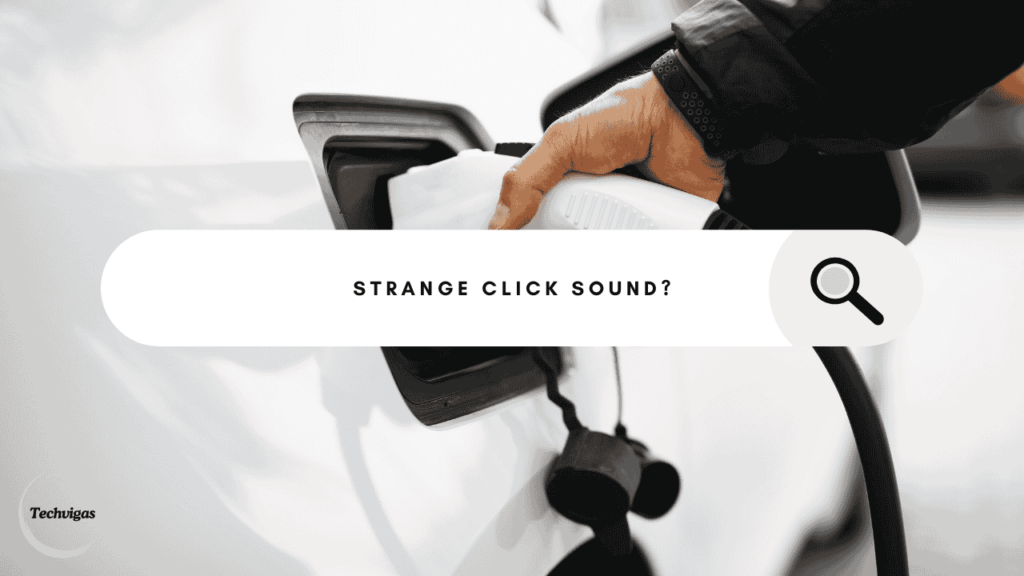Introduction
If you own a Tesla or any other electric vehicle, you may have noticed a strange “click” sound while charging. It can be alarming, especially when you’re charging your EV at home or a supercharger for the first time. This article explores the reasons behind the click sound when charging EV Tesla vehicles, helping you understand whether it’s a normal part of the charging process or something that requires attention.
1. Is the Click Sound Normal When Charging a Tesla EV?
The short answer is: Yes, it’s often normal. Many Tesla owners report hearing a clicking sound when charging, especially when fast charging or when charging reaches a higher percentage. These sounds are often related to relays or contactors inside the vehicle and charging equipment. These components are responsible for ensuring that high-voltage circuits connect or disconnect as needed, maintaining safety and efficiency.
Key Points:
- The clicking sound typically comes from the high-voltage “traction” electrical system in your Tesla.
- Relays and contactors are responsible for connecting different parts of the electrical system safely, and they can produce a distinct “click” sound when activated.
2. What Are the Common Causes of the Click Sound?
Let’s delve into the most common reasons you might hear a clicking sound when charging your Tesla EV:
a. High-Voltage Battery Contactor Activation
When you start charging your Tesla, the high-voltage battery contactors close to establish a connection between the car’s battery pack and the charging system. These contactors are heavy-duty switches that handle high voltages and currents, and the sound you hear is the “clunk” of these contactors engaging.
- This sound is more noticeable during fast charging sessions, where the contactors need to handle a much higher current flow.
- The noise is typically most noticeable when charging starts or stops.
b. Wall Connector or Charging Equipment Relay
The sound might also originate from your charging equipment. The wall connector you use to charge your Tesla has built-in relays that engage and disengage during the charging process. These relays can make clicking sounds, especially when charging is paused or restarted.
Interesting Insight: Some users report that the green light on the wall connector will blink in time with the clicking, indicating that the charger is stopping and starting repeatedly.
c. Thermal Expansion in the Battery Pack
During charging, especially fast charging, your battery pack heats up. This heat can cause thermal expansion, leading to some components shifting or expanding, producing clicking or popping sounds.
- Thermal expansion is common and can occur in any high-voltage battery pack.
- These sounds may be more noticeable when charging in extreme temperatures or after driving for a long period.
3. When to Be Concerned About the Click Sound?
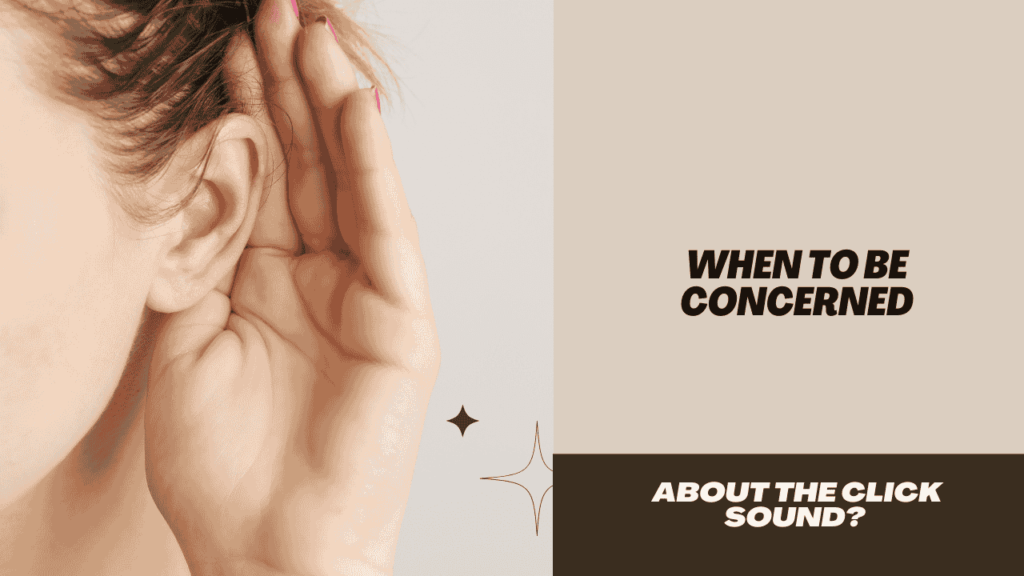
While clicking is often normal, there are instances when it might indicate a problem with your Tesla or charging equipment:
a. Repeated Clicking or Clunking
If you notice the clicking sound repeating frequently or continuously, this could indicate a problem. For instance, if the charging process is stopping and restarting repeatedly, it might mean there’s an issue with the charging equipment or the connection to your Tesla.
- Check the wall connector: Look for any error messages or blinking lights.
- If you suspect a problem, contact Tesla Service for further investigation.
b. Abnormal Loudness
While some clicking is normal, if the sound is unusually loud or jarring, it might be worth getting your car checked. Certain Tesla owners reported their cars making a loud clacking sound, even when the radio was on, which might indicate a problem with the battery contactor.
Pro Tip: Record the sound using your phone and share it with Tesla Service for a more accurate diagnosis.
4. What Do Other Tesla Owners Say?
Tesla owners often share their experiences with the clicking sound online, and here’s what they have to say:
- User Experience 1: A Tesla Model X owner mentioned hearing loud clicks from under the seat during fast charging, likely due to thermal expansion. The car functioned fine otherwise, and this was not a cause for concern.
- User Experience 2: One owner stated that their Gen 2 HPWC (High Power Wall Connector) had a known issue with clicking, which Tesla planned to fix with a software update.
- User Experience 3: Another Tesla owner shared that the clicking sound was from the battery’s internal contactors, and this sound would occur each time the battery management system adjusted the voltage during charging.
5. Understanding Normal Operating Sounds While Charging
It’s important to differentiate between normal operating sounds and potential issues. Here’s a breakdown of typical sounds you might hear while charging your Tesla:
| Sound | Possible Cause |
|---|---|
| Clicking or Clunking | Battery contactor engaging/disengaging |
| Humming/Whirring | Cooling systems or HVAC adjusting battery temperature |
| Popping/Thumping | Thermal expansion of battery components |
| Relay Clicking | Wall connector or onboard charging system relays |
These sounds are part of your Tesla’s battery management system ensuring safe and efficient charging. However, if you ever feel uncertain about a noise, it’s always wise to reach out to Tesla Service.
6. Expert Advice: What Should You Do?
If you experience a clicking sound while charging your Tesla EV, here’s what you should consider:
- Monitor the frequency: Is it occasional, or does it happen constantly?
- Check the charging status: If your Tesla stops and starts charging repeatedly, you may have a connection issue.
- Inspect the wall connector: Ensure that your home charging equipment is working correctly.
- Listen carefully: If the sound becomes louder over time, consult Tesla Service.
Conclusion: Embrace the Clicks – They’re Usually Normal!
The click sound when charging your Tesla EV is usually normal and part of the vehicle’s safety and battery management systems. Whether it’s the contactors engaging, the wall connector’s relays activating, or the thermal expansion of the battery pack, these sounds indicate that your Tesla is charging efficiently and safely.
However, if you notice abnormal patterns, loudness, or repeated clicking, it’s always best to have it checked by a professional to ensure everything is functioning correctly. Remember, your Tesla is designed to provide you with a smooth and worry-free driving experience, and understanding these sounds will help you stay informed about your EV’s health.
If you have concerns or doubts, don’t hesitate to schedule an appointment with Tesla Service. After all, it’s always better to be safe than sorry when it comes to your electric vehicle’s well-being.
FAQs
No, the clicking sound is a normal part of the charging process and doesn’t cause any damage to your Tesla’s battery. It’s the contactors engaging and disengaging to manage high-voltage connections safely.
You don’t need to avoid fast charging. The clicking sound is a standard response to high-voltage charging and doesn’t indicate a problem. Tesla’s system is designed to handle this efficiently.
Yes, extreme temperatures (very hot or cold) can make the clicking sound more noticeable. This is due to thermal expansion and contraction within the battery, which is completely normal.
No, the clicking sound is a normal part of the charging process and doesn’t cause any damage to your Tesla’s battery. It’s the contactors engaging and disengaging to manage high-voltage connections safely.
You don’t need to avoid fast charging. The clicking sound is a standard response to high-voltage charging and doesn’t indicate a problem. Tesla’s system is designed to handle this efficiently.
Yes, extreme temperatures (very hot or cold) can make the clicking sound more noticeable. This is due to thermal expansion and contraction within the battery, which is completely normal.